Creating a Coffee Table Book: A Comprehensive Guide
Coffee table books are a beautiful and meaningful way to showcase your photographs, artwork, or other creative work. They can also be a great way to tell a story or share information about a particular topic. While creating a coffee table book might seem like a daunting task, it's actually a lot easier than you might think, especially with the right tools and resources.
Step 1: Choose a Theme or Topic
The first step in creating a coffee table book is to choose a theme or topic. This will help you narrow down your focus and make it easier to select the right images and text. Some popular themes for coffee table books include:
- Travel
- Nature
- Art
- Architecture
- Fashion
- History
- Food
- Family
Step 2: Gather Your Materials
Once you've chosen a theme, it's time to gather your materials. This includes:
- Images: High-quality images are the foundation of any coffee table book. You can use your own photographs, or you can purchase images from stock photo websites.
- Text: The text in your coffee table book should be clear, concise, and informative. You can write the text yourself, or you can hire a professional writer.
- Layout software: You'll need layout software to create the layout of your coffee table book. There are many different layout software programs available, both free and paid.
- Printer: You'll need a printer to print your coffee table book. If you don't have a printer at home, you can use a professional printing service.
Step 3: Design Your Book
The next step is to design your book. This includes choosing a font, color scheme, and layout. You can find inspiration for your design by looking at other coffee table books, or you can hire a professional designer.
Step 4: Write Your Text
Once you've designed your book, it's time to write your text. Be sure to keep your audience in mind as you write. Your text should be easy to read and understand, and it should be relevant to the theme or topic of your book.
Step 5: Lay Out Your Book
Now it's time to lay out your book. This involves arranging the images and text on the page. Be sure to leave enough white space so that your book doesn't look cluttered. You can also use different fonts and colors to highlight important information.
Step 6: Print Your Book
Once you're happy with the layout of your book, it's time to print it. If you're using a professional printing service, they will take care of the printing process for you. If you're printing your book at home, be sure to use high-quality paper and ink.
Step 7: Promote Your Book
Once your book is printed, it's time to promote it. You can do this by creating a website, promoting it on social media, and submitting it to online booksellers.
Creating a coffee table book can be a lot of work, but it's also a very rewarding experience. With a little planning and effort, you can create a beautiful and meaningful book that you'll be proud to share with your friends and family.

Oh How To Make A Coffee Table Book And Publish It Design Studio
How To Make A Coffee Table Book Using Your Own Photos Posh In Progress

Oh How To Make A Coffee Table Book And Publish It Design Studio

Oh How To Make A Coffee Table Book And Publish It Design Studio

How To Create And Publish A Coffee Table Book Publishing Blog In
How To Make A Coffee Table Book Using Your Own Photos Posh In Progress

How To Create A Custom Coffee Table Book With Unique Content And Style Mixbook Inspiration
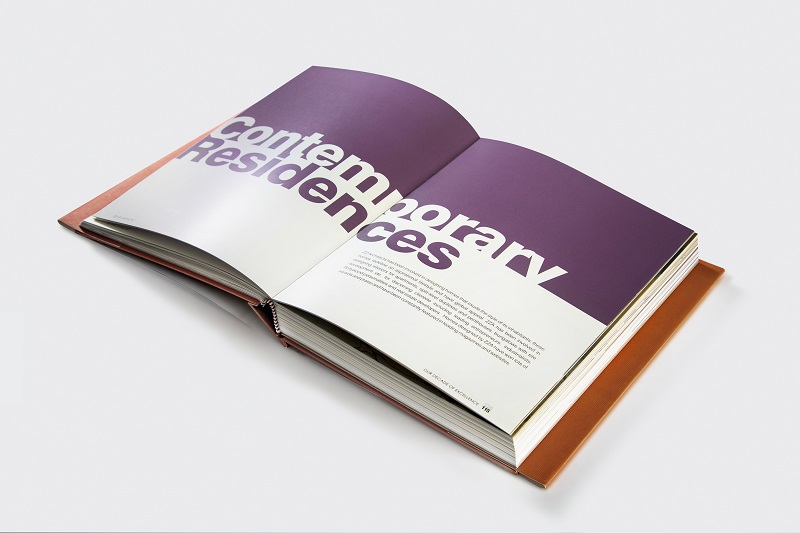
Oh How To Make A Coffee Table Book And Publish It Design Studio

How To Make A Coffee Table Book

Oh How To Make A Coffee Table Book And Publish It Design Studio








