Essential Aspects of Coffee Table Book Graphic Design Templates
Crafting the visual identity of a coffee table book requires meticulous attention to detail and a keen understanding of its unique purpose. A well-designed template sets the stage for a captivating reading experience and elevates the value of the publication.
1. Concept and Theme
The foundation of any coffee table book lies in its concept and theme, which should be reflected in the template's overall design. From classic and elegant to modern and experimental, choose a template that complements the book's subject matter and target audience.
2. Page Layout and Flow
The layout and flow of the pages guide the reader's journey through the book. Experiment with grid-based layouts, asymmetrical arrangements, and page transitions to create a visually engaging experience. Ensure that the text, images, and other elements flow seamlessly, maintaining a consistent reading rhythm.
3. Typography
Typography plays a crucial role in conveying the book's tone and personality. Select fonts that are both visually appealing and highly readable. Consider the weight, size, and spacing of the type to create a harmonious and elegant look.
4. Image Placement and Treatment
Images are integral to the storytelling in coffee table books. Determine the optimal size, placement, and treatment for each photograph or illustration. Explore creative cropping, color adjustments, and filters to enhance the emotional impact and visual appeal.
5. Paper Selection and Finishing
The choice of paper and finishing imparts a tangible quality to the publication. Consider the book's intended size, weight, and durability. Offset printing, embossing, and linen covers are popular options that enhance the book's value and appeal.
6. Cohesion and Consistency
Maintain visual consistency throughout the book by implementing a cohesive design system. Establish a color palette, font hierarchy, and design elements that guide the reader's attention and create a sense of unity.
7. White Space and Negative Space
Contrary to its name, white space (or negative space) is a powerful design tool. It provides visual breathing room, enhances the impact of key elements, and guides the reader's gaze. Incorporate white space strategically to create a sense of balance and elegance.
8. Visual Hierarchy
Establish a visual hierarchy to guide the reader's attention and create a sense of importance. Use size, color, and contrast to draw attention to essential elements, such as headlines, captions, and callouts.
9. Digital and Print Considerations
Coffee table books often exist in both digital and print formats. Ensure that the template is adaptable to both platforms while maintaining the integrity of the design. Consider resolution requirements, file formats, and printing constraints.
10. Accessibility
Create an accessible design that caters to individuals with visual impairments or disabilities. Use high-contrast colors, alt text for images, and appropriate font sizes to ensure an inclusive reading experience for all.

Coffee Table Book Template Stockindesign

Coffee Table Book Designs Themes Templates And Able Graphic Elements On Dribb Design Layout

Coffee Table Book Template Stockindesign

Coffee Table Book Design Designs Themes Templates And Able Graphic Elements On Dribbble

Coffee Table Book Template Stockindesign

Coffee Table Book Designs Themes Templates And Able Graphic Elements On Dribbble
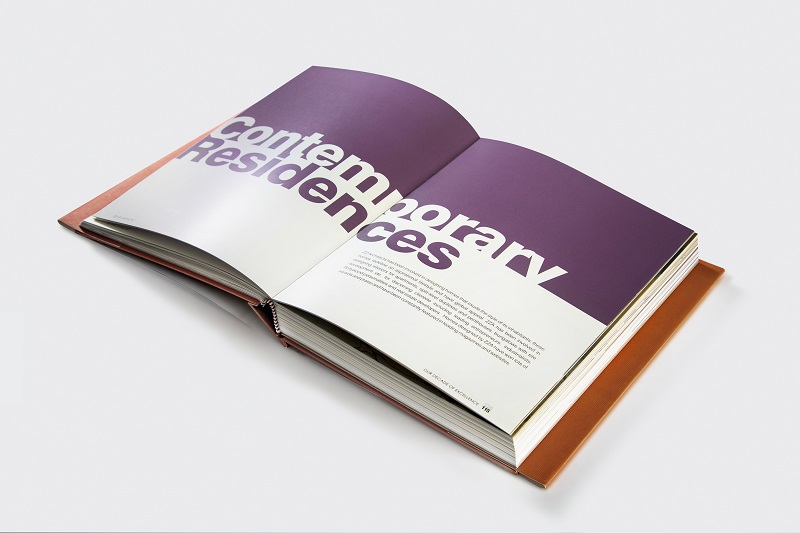
Oh How To Make A Coffee Table Book And Publish It Design Studio

Coffee Table Book Template Stockindesign

Coffee Table Book Template Designs Themes Templates And Able Graphic Elements On Dribbble

Oh How To Make A Coffee Table Book And Publish It Design Studio








